Multiple Logistic Regression is used to fit a model when the dependent variable is binary and there is more than one independent predictor variable. Before you proceed, I hope you have read our article on Single Variable Logistic Regression
Other concepts and data preparation steps we have covered so far are: Business Understanding, Data Understanding, Single Variable Logistic Regression, Training & Testing, Information Value & Weight of Evidence, Missing Value Imputation, Outlier Treatment, Visualization & Pattern Detection, and Variable Transformation
We will now build a multiple logistic regression model on the Development Dataset created in Development – Validation – Hold Out blog
Model Development
Let us build the Multiple Logistic Regression model considering the following independent variables and alpha significance level at 0.0001.
- Gender
- HP_Imputed
- DV_Age
- Occ_WoE
Interpretation of Model Summary Output
- We have set the alpha for variable significance at 0.0001. The p-value of the Gender variable is more than 0.0001 as such we may accept the Null Hypothesis, i.e. the Gender variable may be considered as insignificant and should be dropped.
- The beta coefficient of the independent variables is in line with their correlation trend with the dependent variable.
- HP_Imputed variable has a negative correlation with the Target phenomenon, hence it’s beta coefficient is negative,
- Whereas the other variables have a positive correlation and accordingly their beta coefficients have come positive.
Re-run after dropping Gender Variable
The Gender variable was insignificant in the above model run. As such, we drop the Gender variable and re-run the logistic function.
All the variables are now significant.
Predict Probabilities
# predict code in python dev["prob"] = mylogit.predict(dev) # predict code in R
dev$prob <- predict(mylogit, dev, type="response")
Model Performance Measurement
How good is our model? Is the model usable? Is the model a good fit?
To answer these questions we have to measure the model performance.
(I suggested reading our blog on 7 Important Model Performance Measures before executing the below code)
Practice Exercise
- The KS, AUC, Gini Coefficient of the above model suggests that the model is just fair. It is not a very good model. Improving the above model is an exercise for the blog reader.
- Remember, in the above regression, we have not used the Balance, No. of Credit Transactions, and SCR variable. Try to bring these variables into the model and improve the overall model performance.
- We used the Occ_WoE variable in the above model, however, we could have used the Occ_Imputed or Occ_KNN_Imputed imputed variables as created in the Missing Value Imputation step.
<<< previous blog | next blog >>>
Logistic Regression blog series home
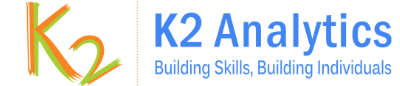

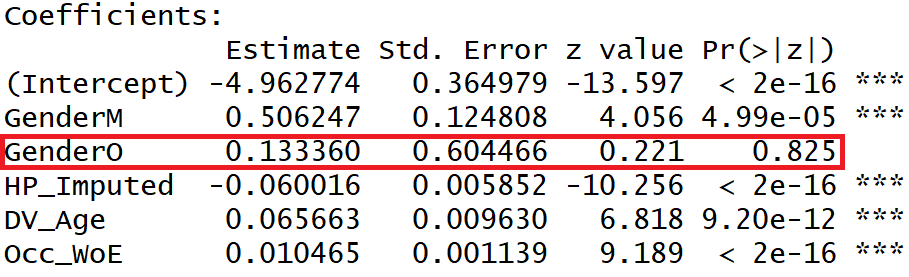
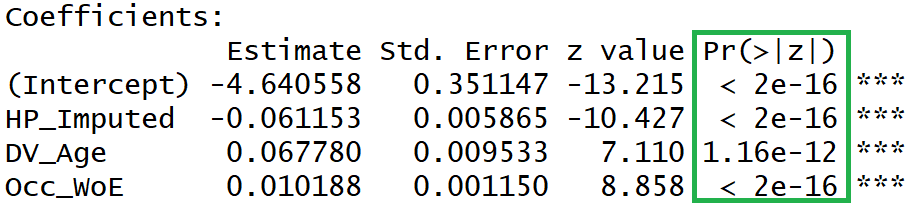
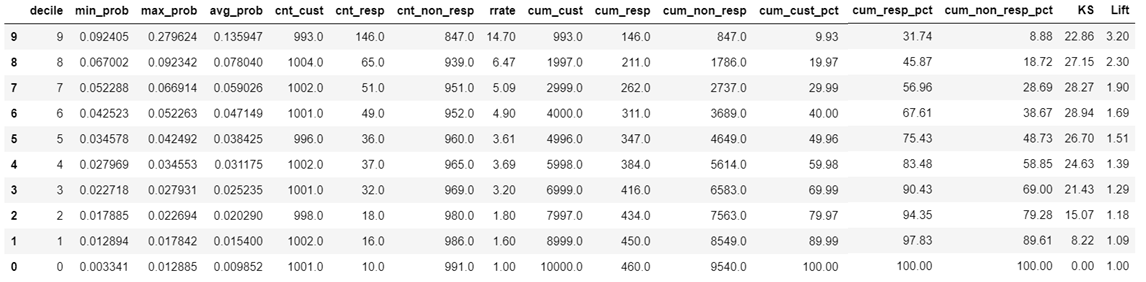
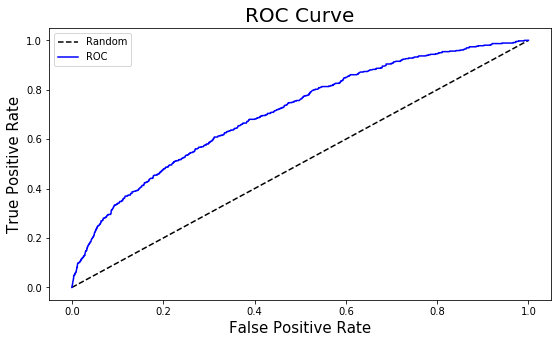
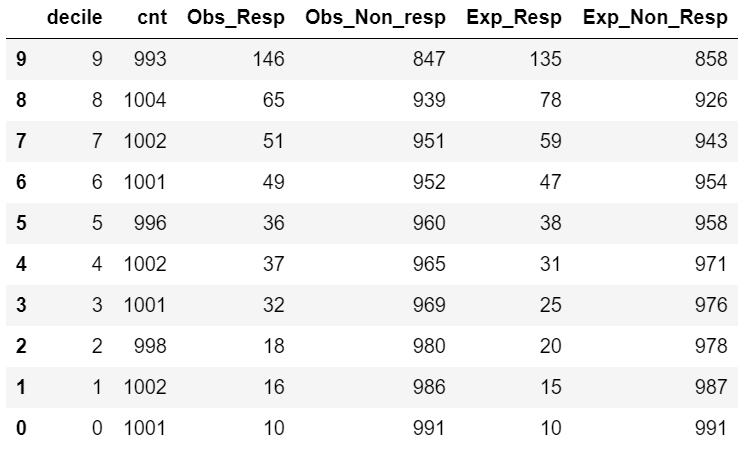
Recent Comments